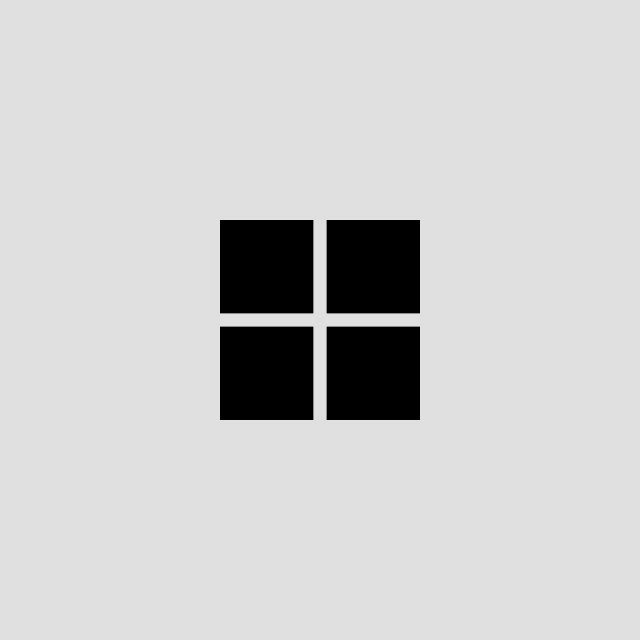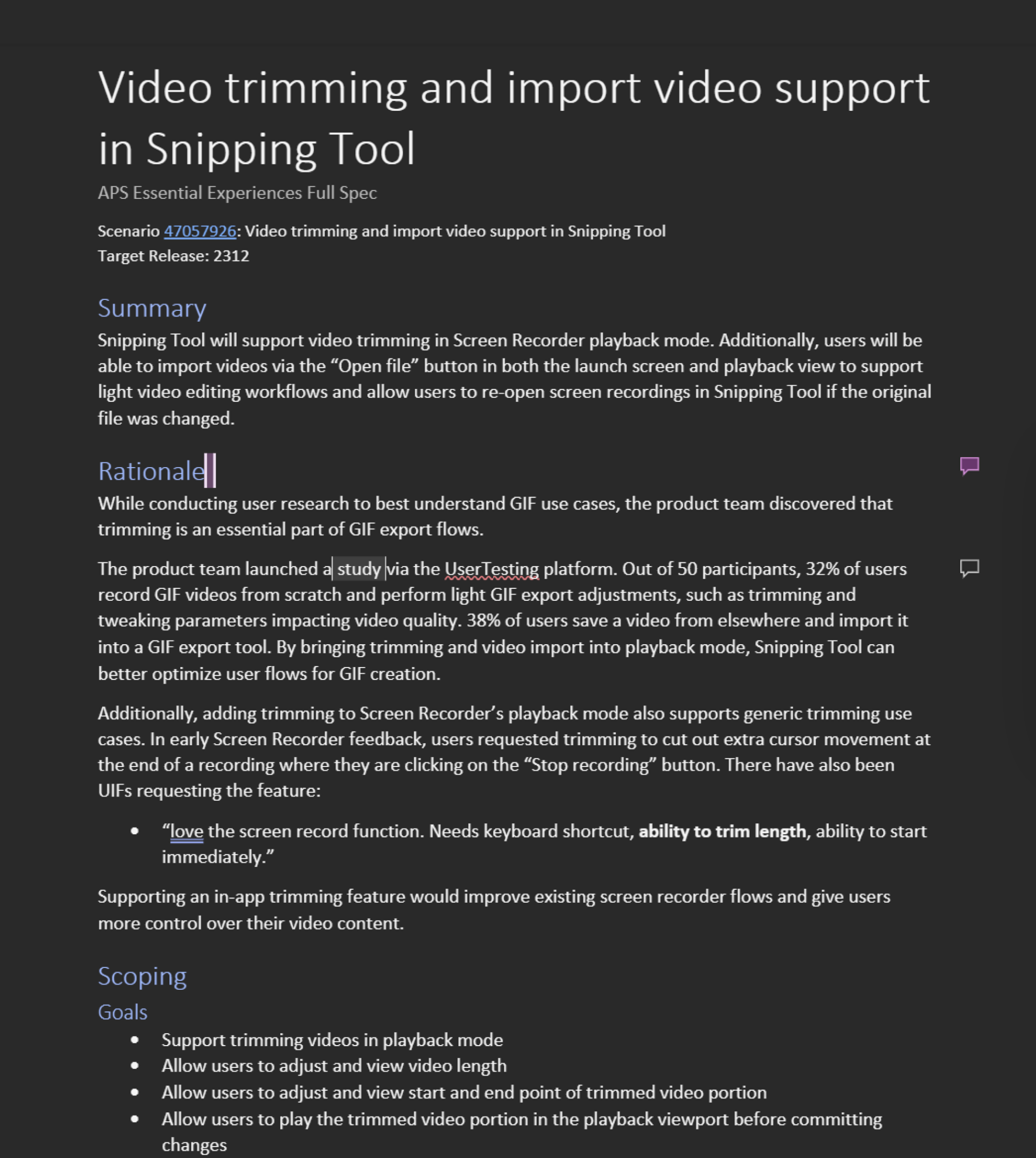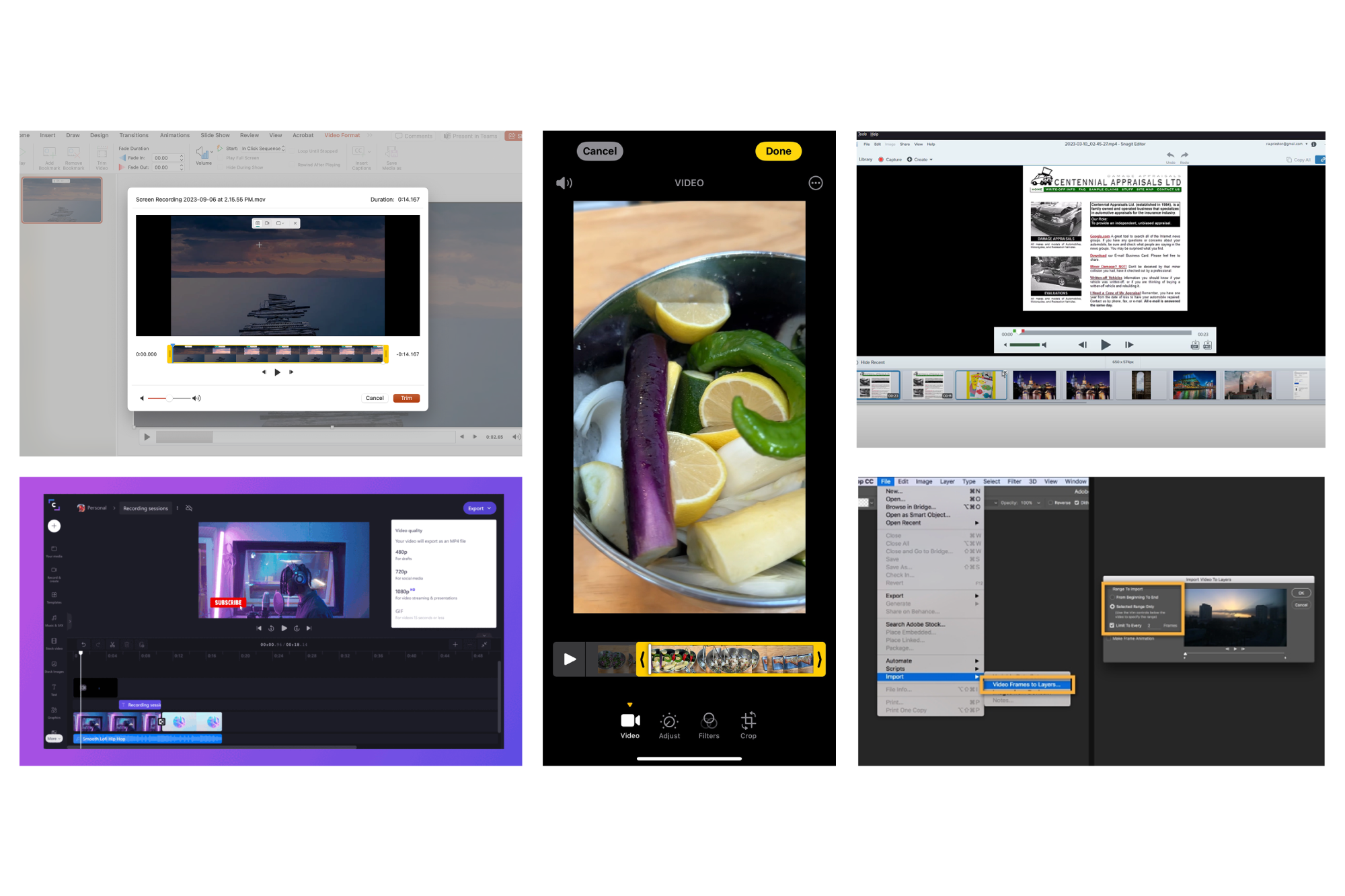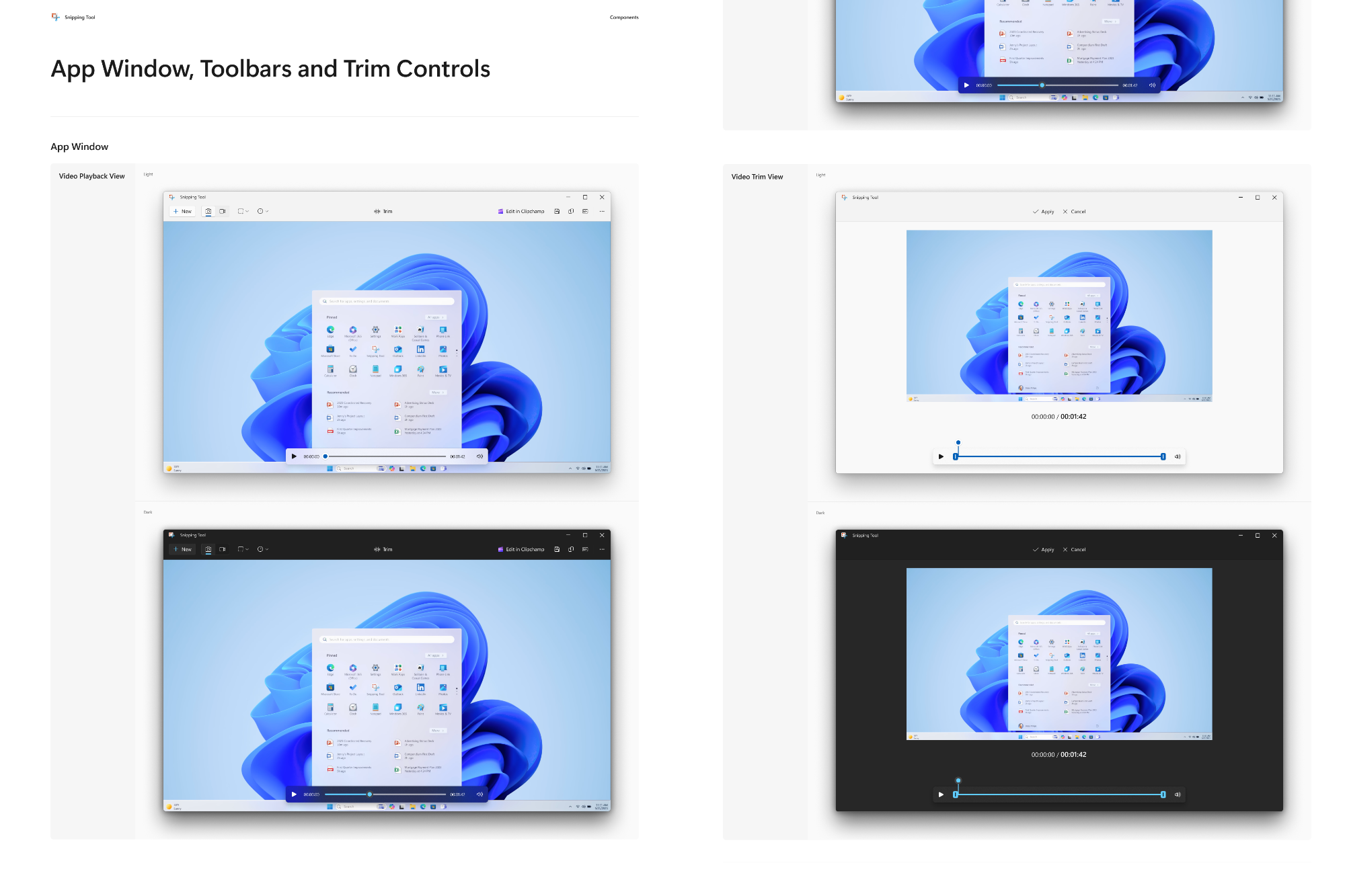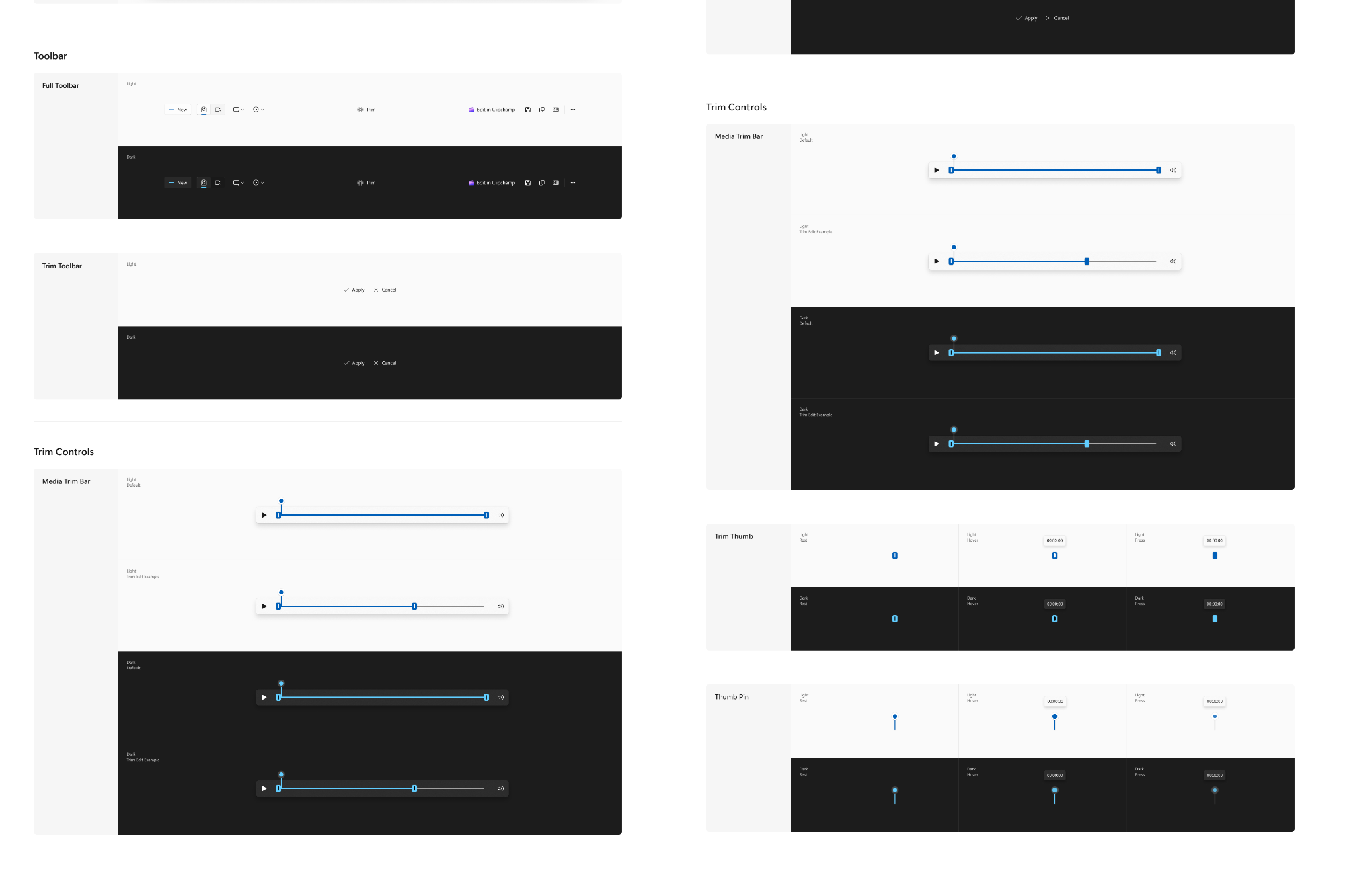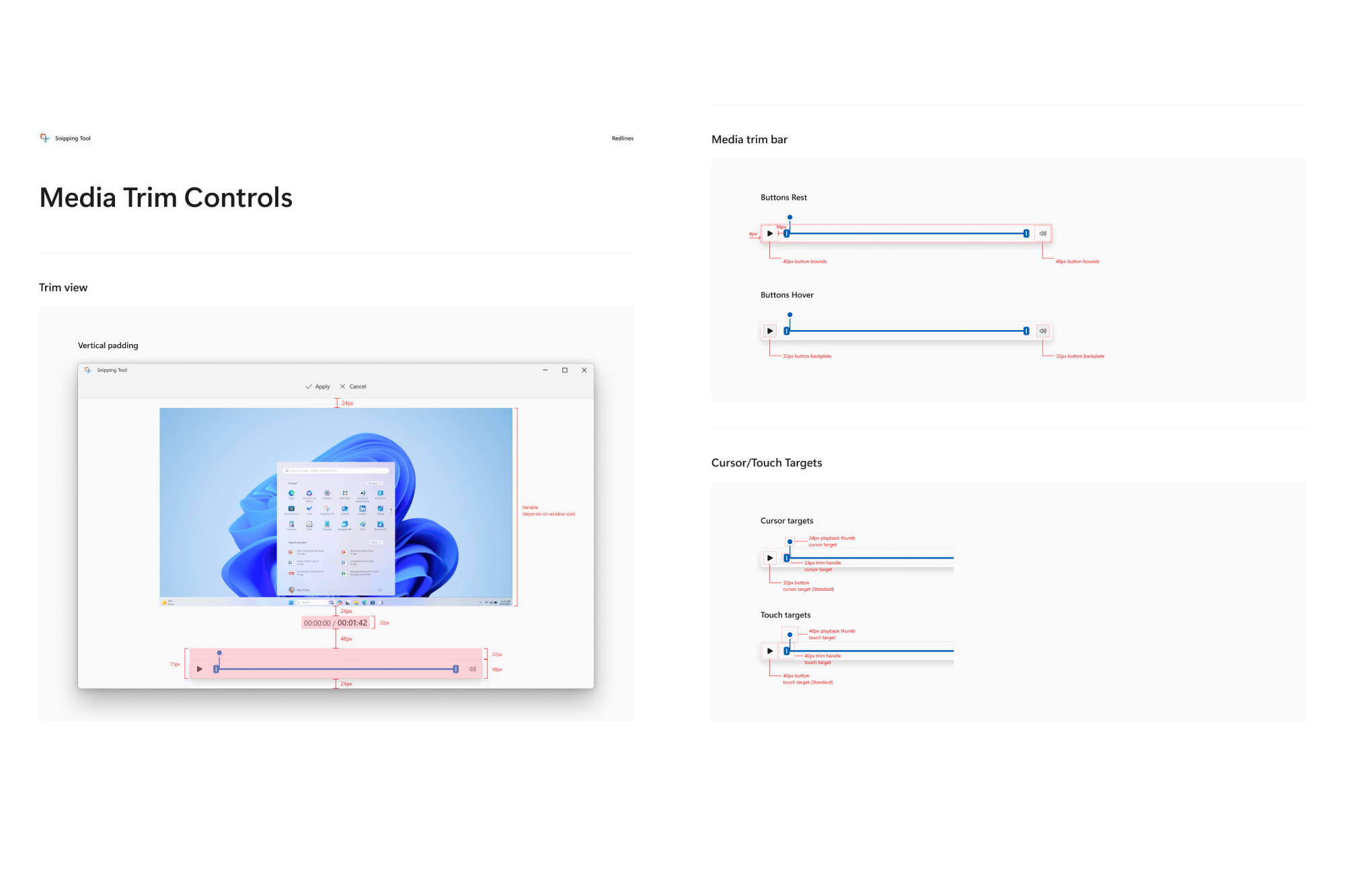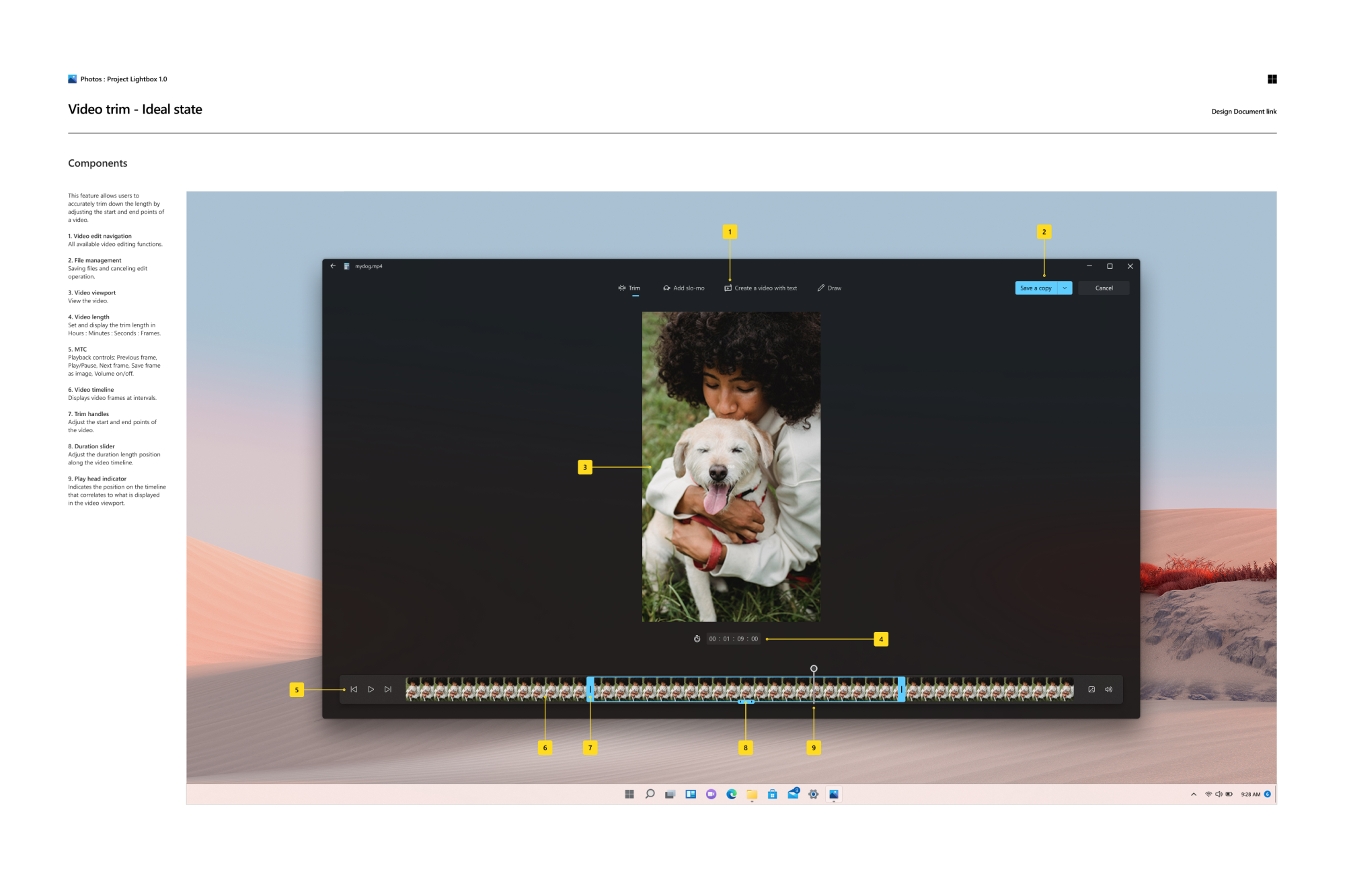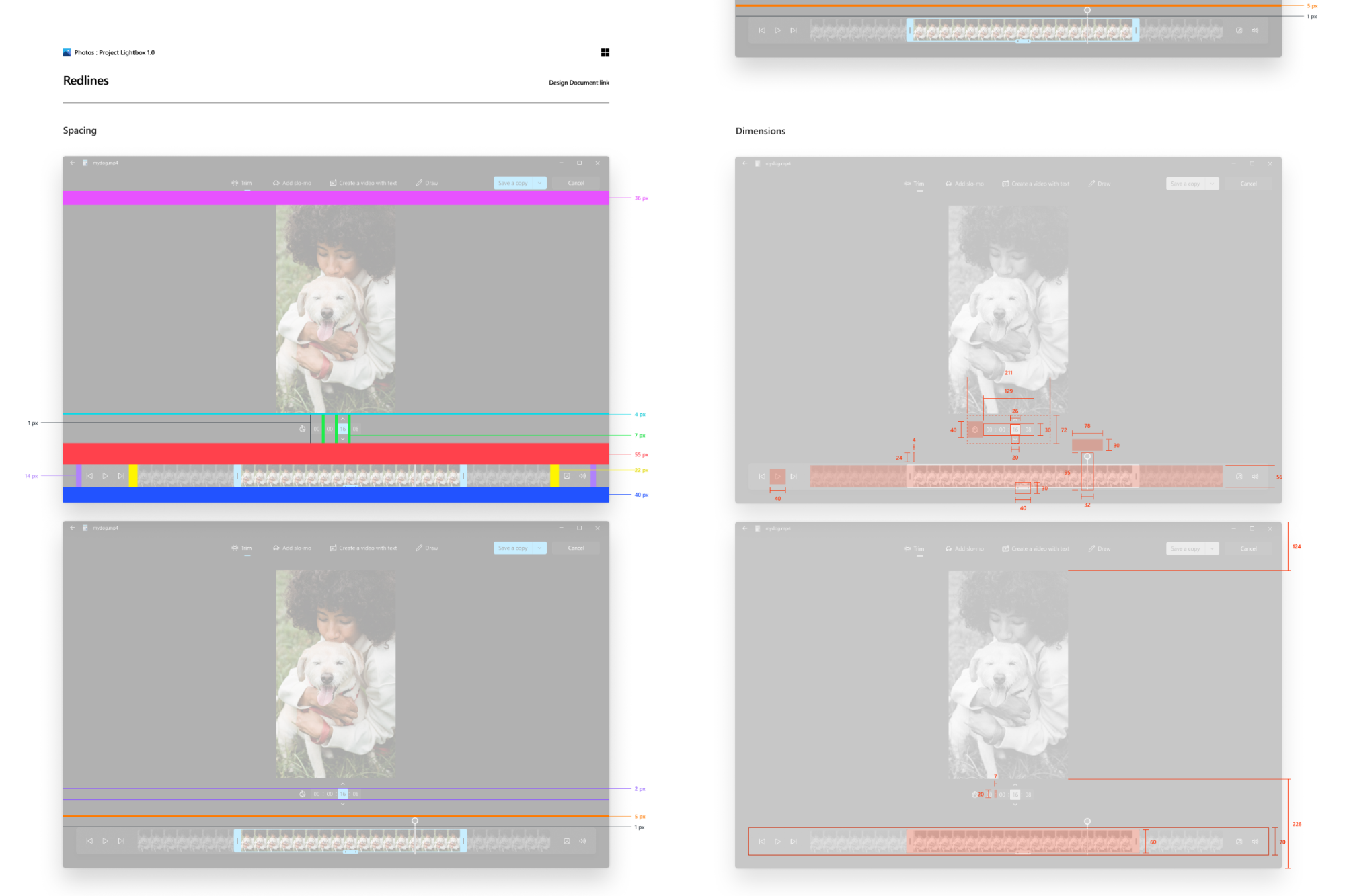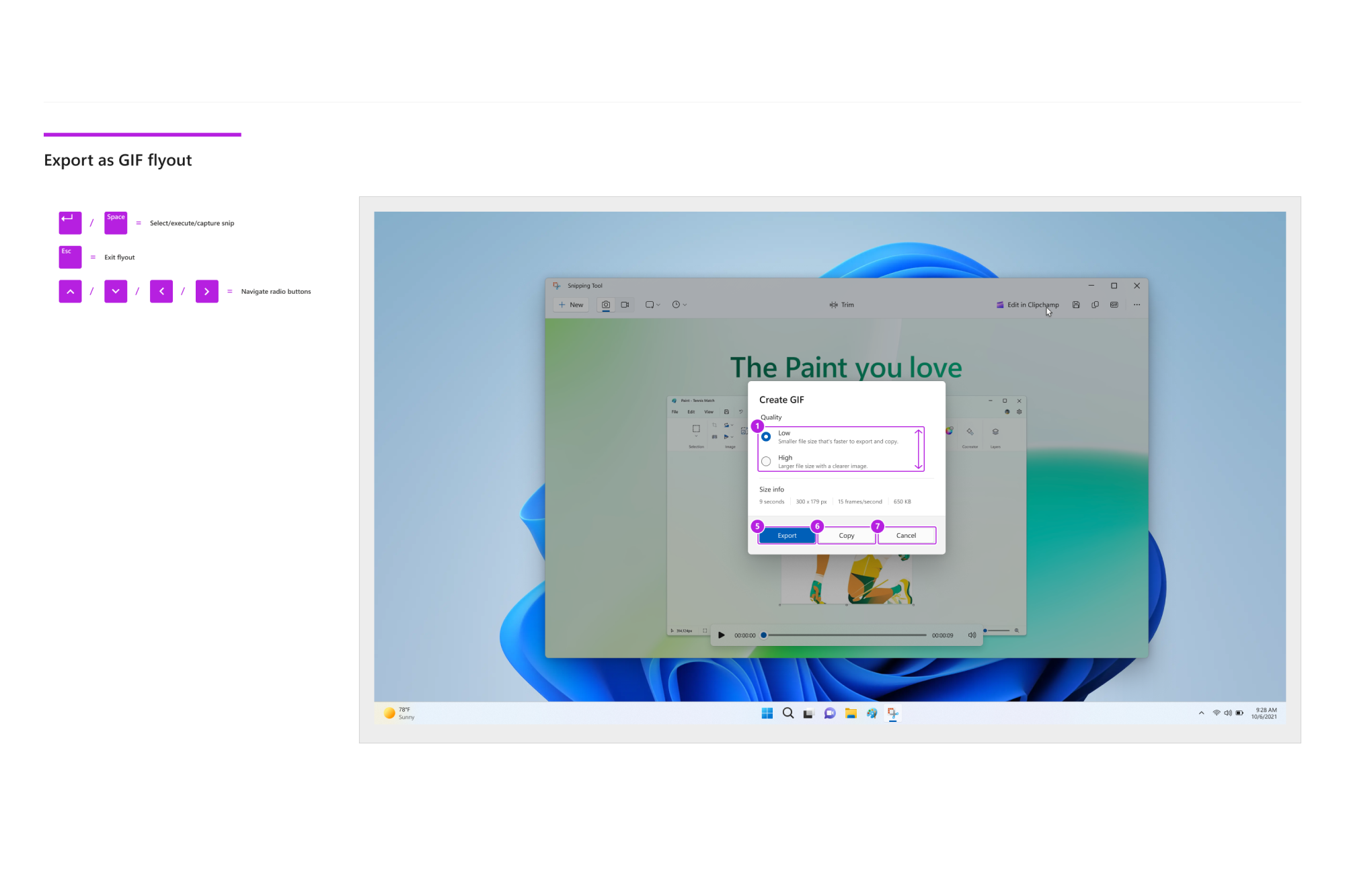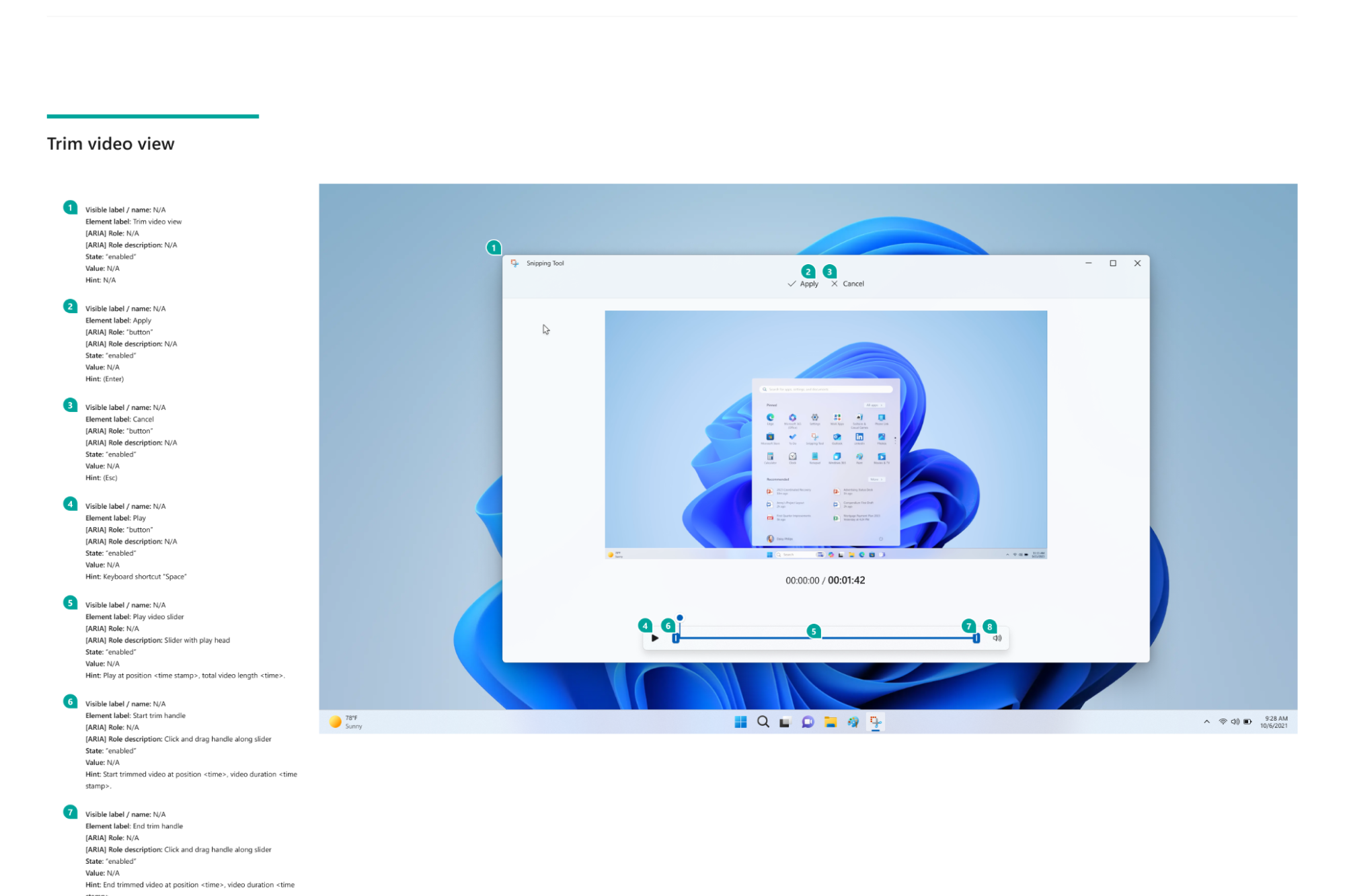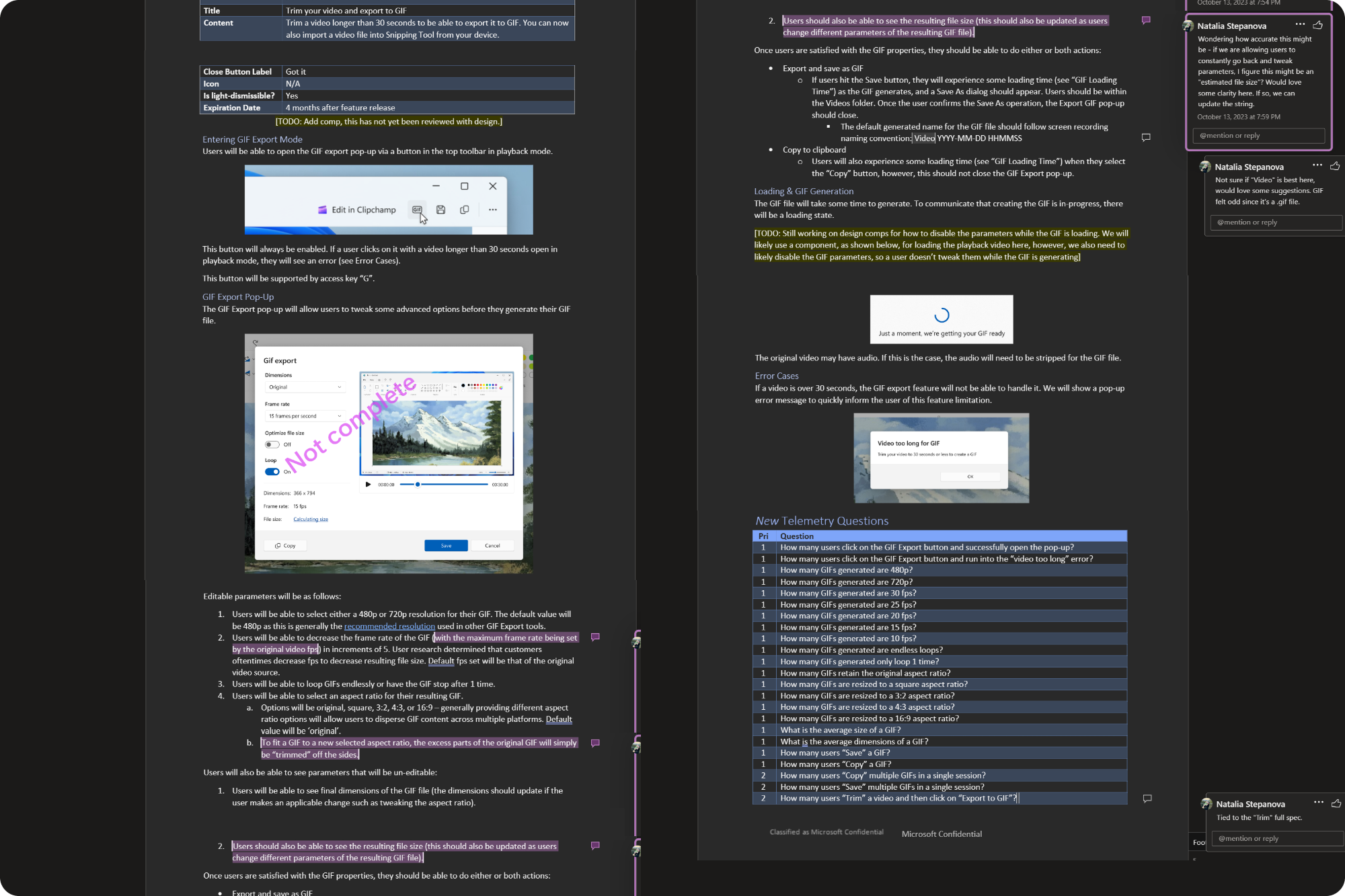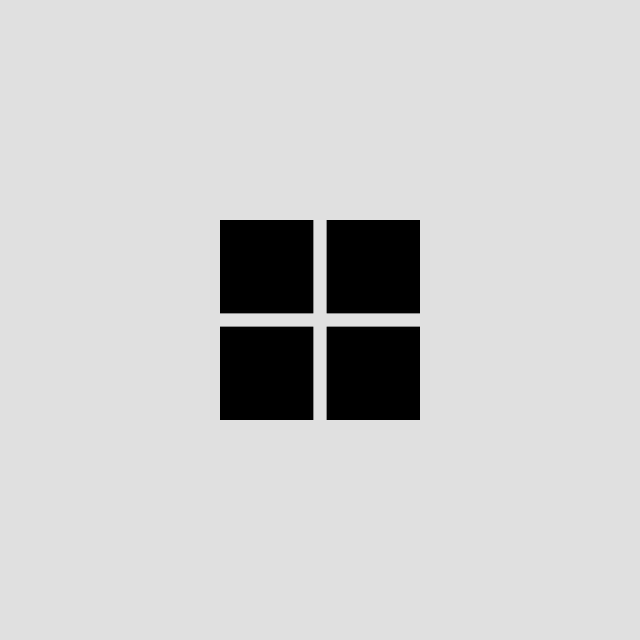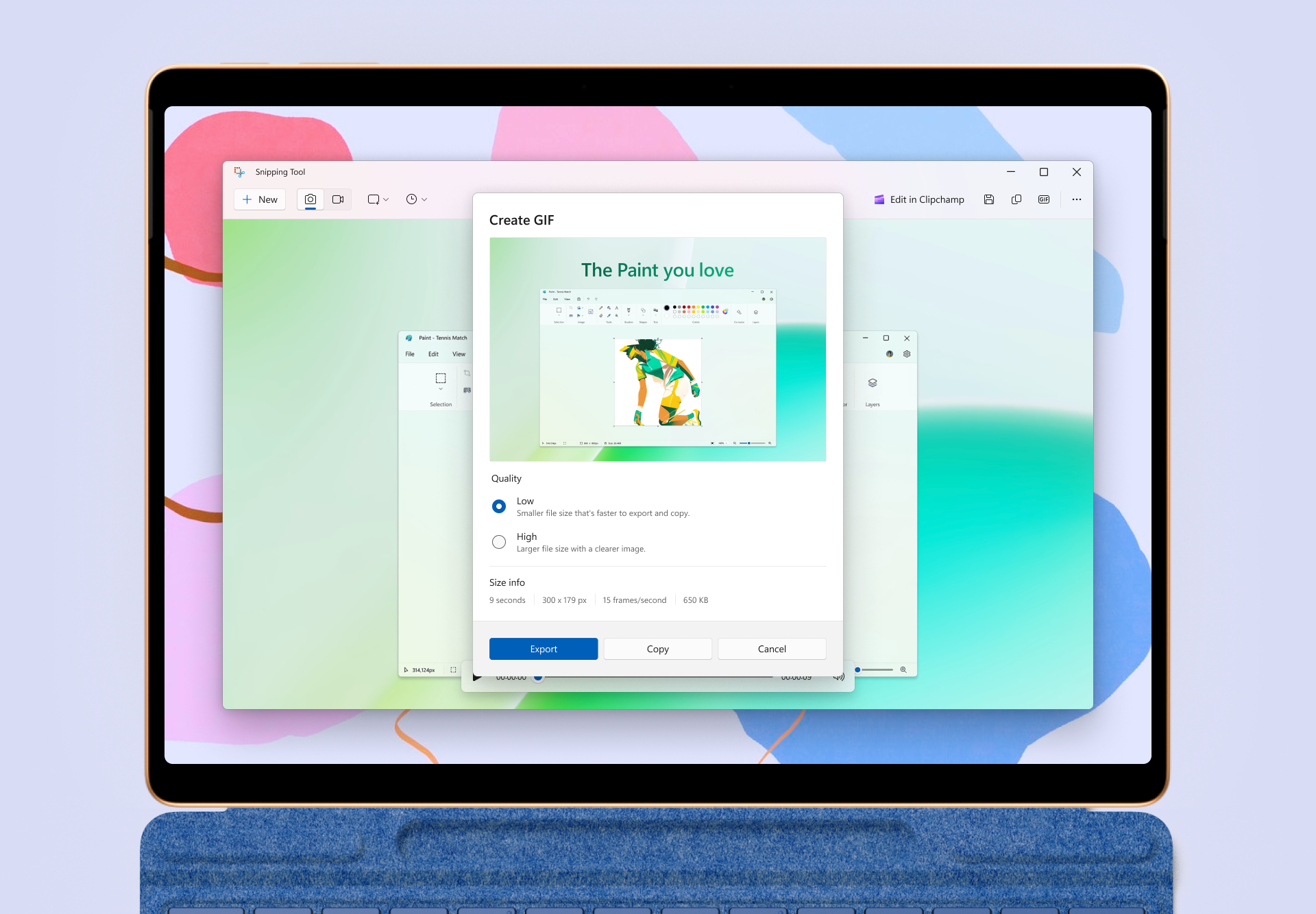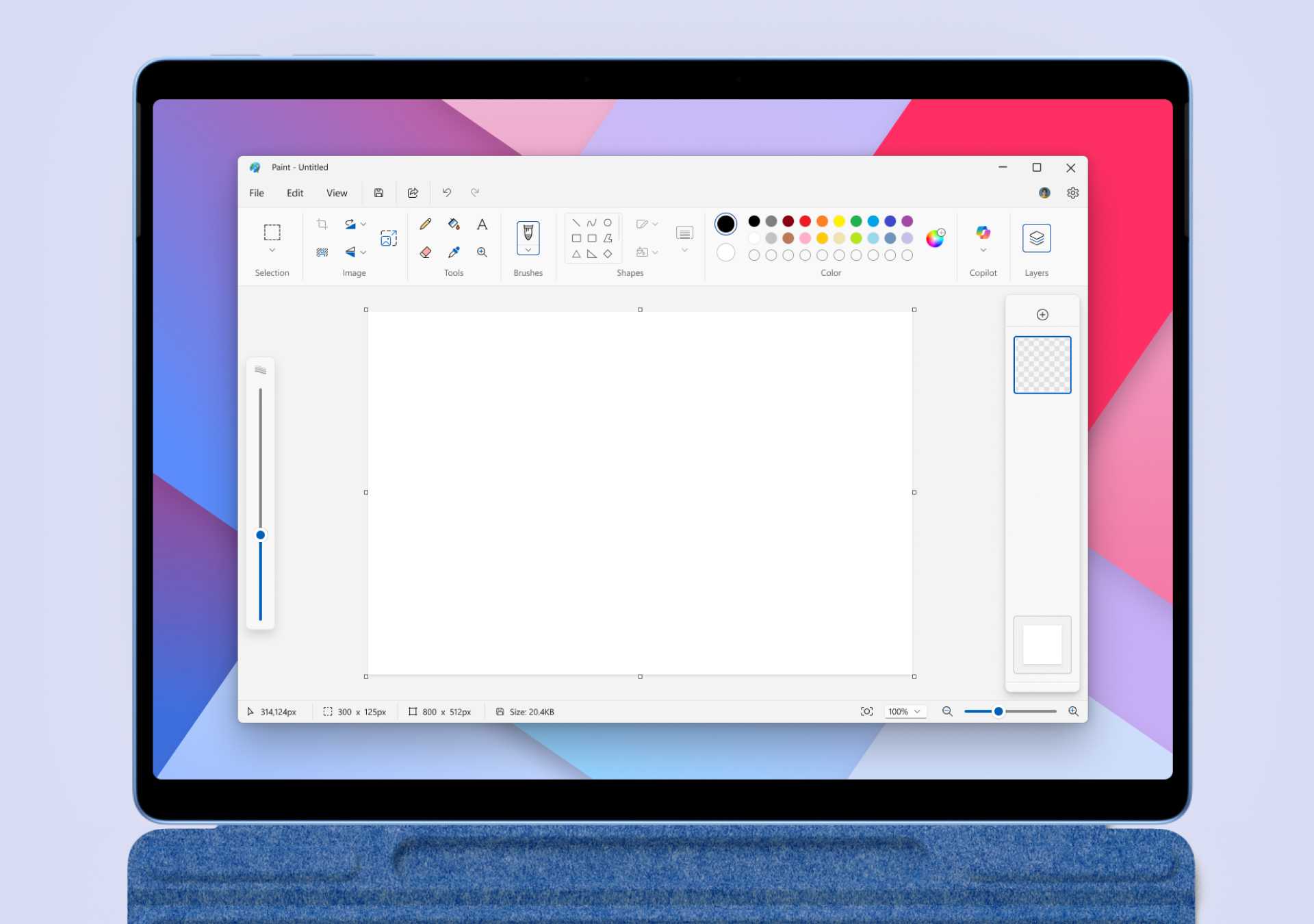User pain points
While conducting user research to best understand GIF use cases, the product team discovered that trimming is an essential part of GIF export flows. The product team launched a study via the UserTesting platform. Out of 50 participants, 32% of users record GIF videos from scratch and perform light GIF export adjustments, such as trimming and tweaking parameters impacting video quality. By bringing trimming and video import into playback mode, Snipping Tool can better optimize user flows for GIF creation. Supporting an in-app trimming feature would improve existing screen recorder flows and give users more control over their video content.